What is a Font Format?
A font format is a specific file type(s) designated to hold font data.
There are many different font formats, the differences between font formats can get pretty technical, so we’ll just keep this article as a simple guide.
TrueType Format (TTF)
TTF is an older font format that offers the highest possible quality on computer screens and printers. However, to provide more advanced typographic features and extended language support OpenType was created.
OpenType Format (OTF)
OTF is a newer font format built on TrueType that provides more advanced typographic features, including cross-platform support (Win and Mac), OTF can potentially contain 65,000 characters. This means that an OpenType font may contain multiple alphabets, different styles of figures, and extensive sets of ligatures and alternates.
Web Open Font Format (WOFF)
WOFF is a font format that’s used on web pages, WOFFs are actually just an OTF or TTF that’s been compressed which allows for fast viewing speed within websites.
WOFF2 is the newest version of WOFF with a 30% reduction in file size.
Embedded Open Type Font (EOT)
EOT is basically Microsoft’s version of WOFF and is only supported by Internet Explorer.
There are many font formats, each of these formats serve different purposes and have unique features.
The most commonly used font formats are the OpenType and TrueType file formats. These can be used on both Windows and Mac computers.
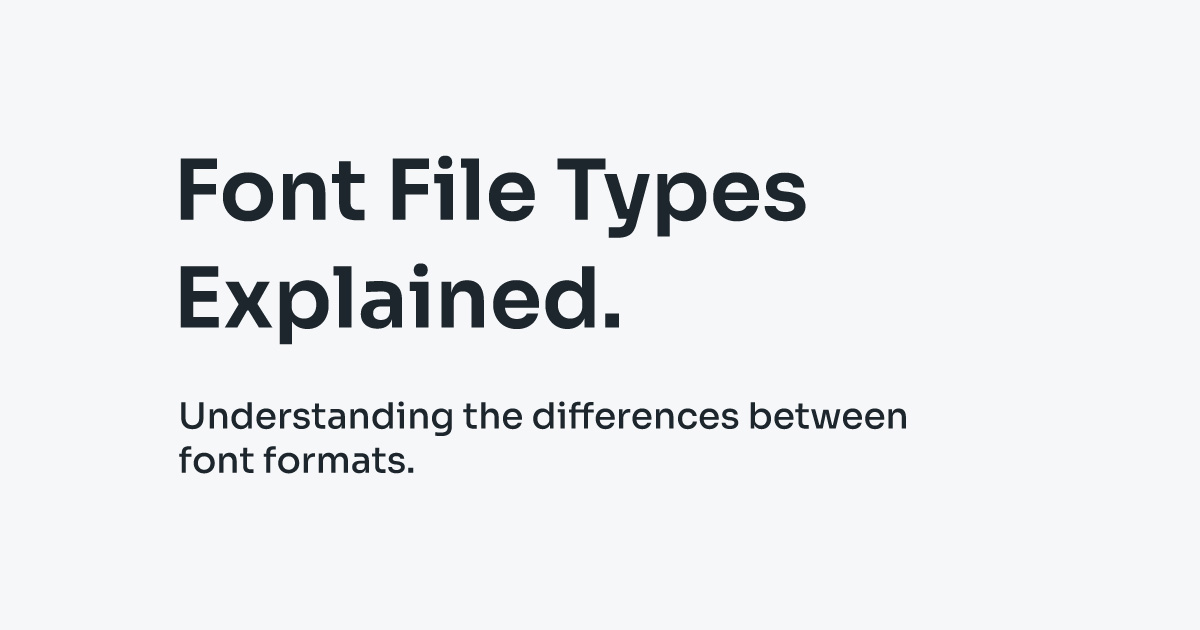
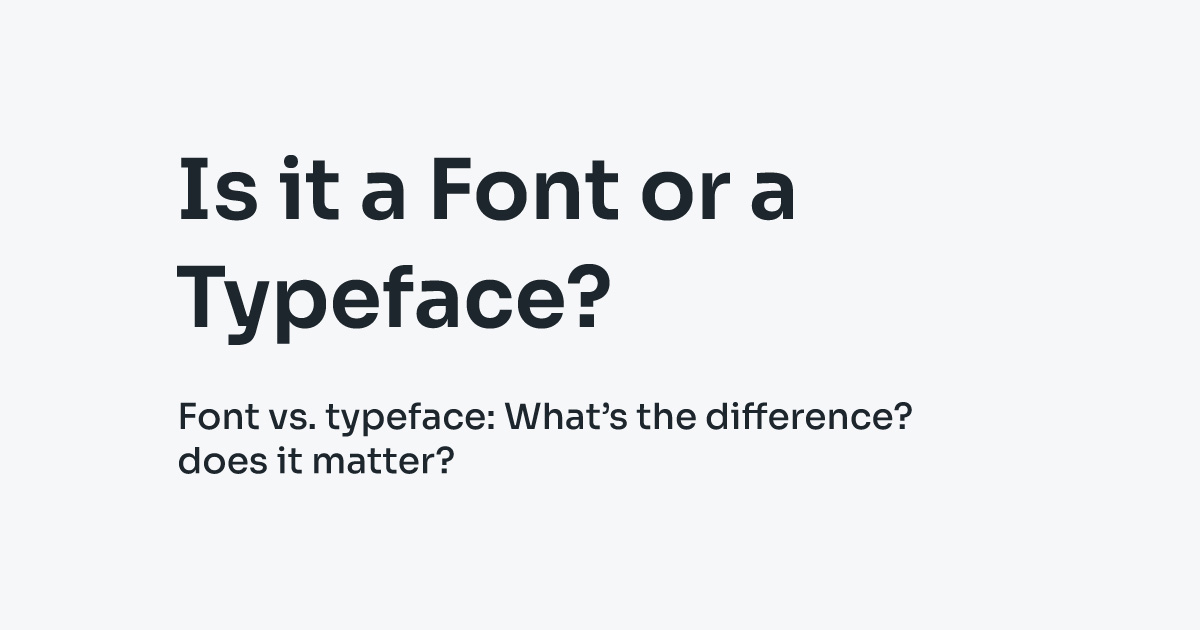
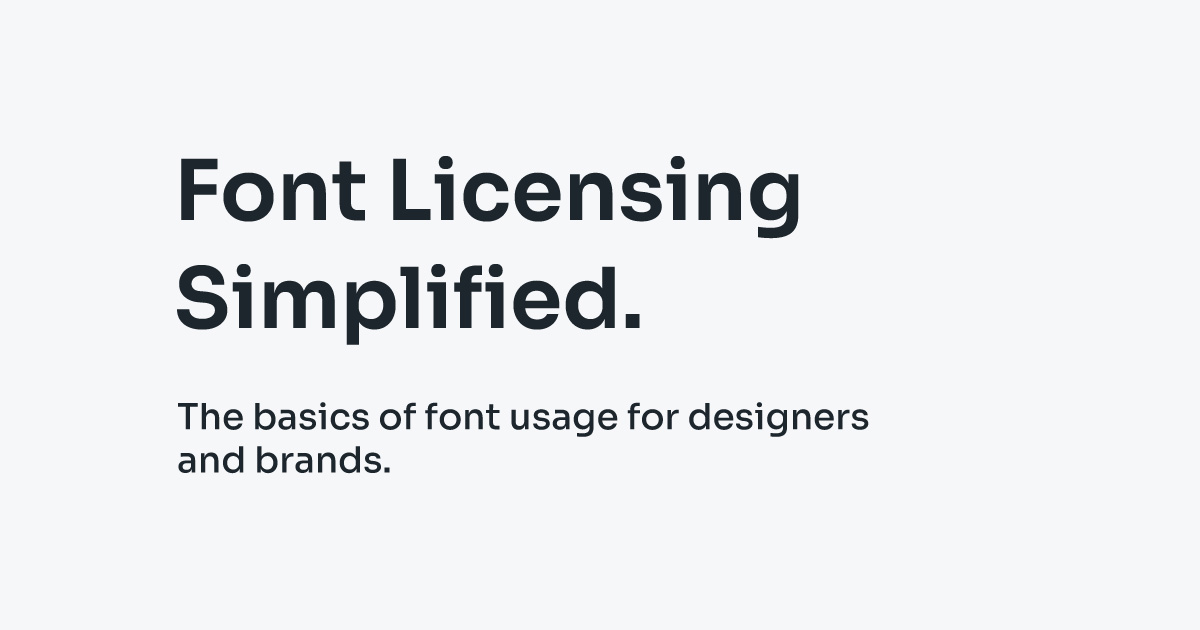
Don't forget to share this post!